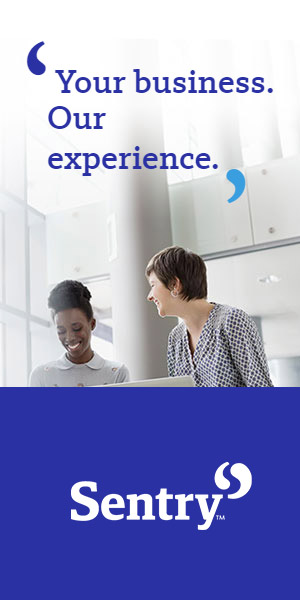How confident are you in your LinkedIn profile? Would you encourage prospects to look at your profile to learn more about you? Follow these 12 steps to begin building your brand on LinkedIn and gain confidence that prospects have the opportunity to see the value that you bring to a project:
1. Upload a current photo.
Social media is all about being “social,” so to start, you need to give people an image to relate to you by. Don’t pull out a photo from ten years ago. Work to get a current photo taken and uploaded.
2. Make your “professional headline” keyword rich.
LinkedIn will provide a default headline after you set up your account; however, you’ll want to update this to be more descriptive. For example, compare “Principal at XYZ Construction Co.” to “Working with land developers to ensure their projects come to reality.” Which headline tells people more about what you do and lets them know a bit about the results you deliver?
3. Provide complete contact info.
Even though you likely started your LinkedIn account with a personal email address, be sure to include your work email address. You can have multiple email addresses attached to your LinkedIn profile, but only one will be displayed in your contact information. Set your work email as your primary email so that it becomes the one shown to connections. List at least one phone number where people can reach you. Some connections will prefer to pick up the phone rather than send you a message through LinkedIn. Make it easy for them to reach you. Utilize all three website links to drive traffic to key pages on your website.
 4. Upload a background image.
4. Upload a background image.
The background image allows you to add some personality to your LinkedIn profile. Your image could relate to your company or to a hobby. While there are no rules against using text in your background image, photos or graphical images tend to work best.
5. Summarize your summary with keywords.
The summary can be the hardest part to complete. However, if you have an “elevator speech” prepared, this is a good place to use it. Your summary, as well as your entire profile, should be written in first person. You want to include why you’re passionate about what you do, who you help and the kinds of problems in which you can provide solutions. The reader of your summary should feel as though you’re talking to them.
6. Upload work samples or media resources.
Your LinkedIn profile can become very boring if it is simply a bunch of text. That’s why it’s important to upload work samples or other media resources to your summary and experience sections. Types of content that work well here are: YouTube videos, SlideShare presentations, photos, links to blog posts that contain images, links to landing pages, whitepapers, and links to your other social sites.
7. Chronicle your experience.
The experience section of your LinkedIn profile should be much more than a listing of the job titles you have held over your career. And, it’s not meant to be a posting of your written job description. Your experience is also individual to you, so include information about what makes you unique and why someone would appreciate working with you.
8. Show off your skill set.
Promote your professional skills in the skill section of your profile. Any skill that you can put a name to can be added in this section. Again, it’s about keywords. Think about specific skills that someone may be looking to hire.
9. Build a portfolio of projects that you’ve been a part of.
The projects section allows you to include a description, link to more information and mention other project members.
10. Showcase your certifications.
Many professions have certifications, licenses or designations that must be obtained in their industry. This area allows you to showcase your commitment to your profession.
11. Make connections.
To start, import both your personal and business email contacts to your LinkedIn connections. This will make it easy to invite people who already know you. Next, look through that stack of business cards on your desk and search for the folks that you’d like to stay in touch with. LinkedIn is an ideal way to stay top-of-mind with contacts. After that, take a look at the People You May Know section and connect with anyone you already know. Finally, use LinkedIn search to find new people to meet. Whenever you invite someone to connect on LinkedIn, you should always personalize the invitation to connect. It goes a long way in breaking down barriers people may have with connecting with people that they don’t already know.
12. Give your network an update on what you find interesting.
You want to show that you are engaged by routinely being active on LinkedIn. Share content from your company blog and other sources that you find to be interesting and relevant to your network. Also, engage with some of the posts that others have created by commenting on or sharing the post. This shows that you are open to conversation and not just focused on pushing your message.
Now that you have polished your profile, your job is to promote it in as many ways as possible, both online and offline. Consider adding it to your email signature, post it on your website, link to it from your newsletters, and print it on your business cards. However, you need to remember that building your profile is only the first step in utilizing the power of LinkedIn. With your profile complete, you should develop a strategy for engaging with your connections and reaching out to new prospects.
By Cathy Yerges
To learn more about how to use LinkedIn for lead generation, download the materials shared during ABCWI SuperCon18 at http://bit.ly/ABCWILEADS. For more information visit www.RevGrow.com or to schedule a call with Cathy visit, www.ScheduleACallWithCathy.com.
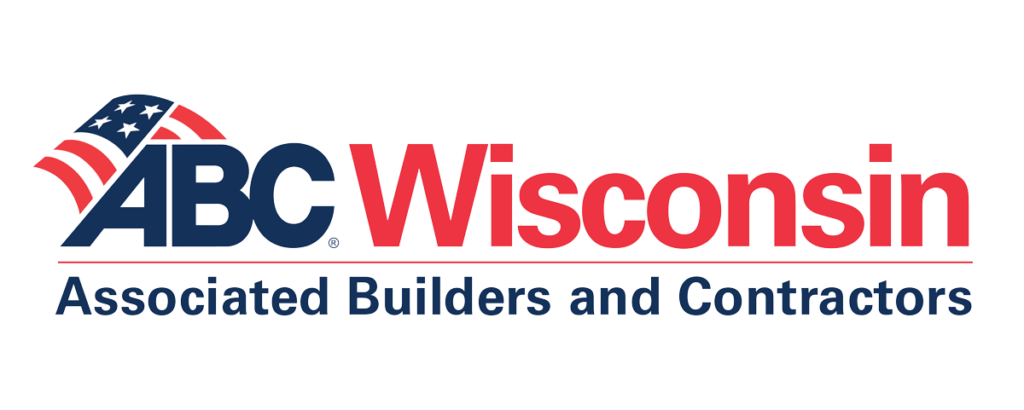





 4. Upload a background image.
4. Upload a background image.